Students were introduced to a new online tool during our club meeting. It is called ZooBurst and it allows students to create 3D pop-up books online.
At our first class, students took pictures of one another. I cropped these full-body pictures and added them to the Class Media folder for ZooBurst. This allows students to add themselves and their classmates to their stories! Also, we have a premium copy of ZooBurst for our class, which allows the students to add sounds (i.e. the bark of a dog) to their characters, as well as record their own voices into their stories.
During our final class, students will have a chance to finish any stories that they have started. We will save some time at the end of class for students to watch their own and their classmates stories. Students have been so creative with their stories and they have had a ton of fun making their stories. Take some time to take a look at what your child and his/her classmates have accomplished.
Reminder: Students will take home their folders at the end of club. Included in the folder is the website URLs and usernames and passwords for the online tools. Students will be able to continue to create stories using LittleBirdTales and ZooBurst. Let them show what they can do!
At our first class, students took pictures of one another. I cropped these full-body pictures and added them to the Class Media folder for ZooBurst. This allows students to add themselves and their classmates to their stories! Also, we have a premium copy of ZooBurst for our class, which allows the students to add sounds (i.e. the bark of a dog) to their characters, as well as record their own voices into their stories.
During our final class, students will have a chance to finish any stories that they have started. We will save some time at the end of class for students to watch their own and their classmates stories. Students have been so creative with their stories and they have had a ton of fun making their stories. Take some time to take a look at what your child and his/her classmates have accomplished.
Reminder: Students will take home their folders at the end of club. Included in the folder is the website URLs and usernames and passwords for the online tools. Students will be able to continue to create stories using LittleBirdTales and ZooBurst. Let them show what they can do!
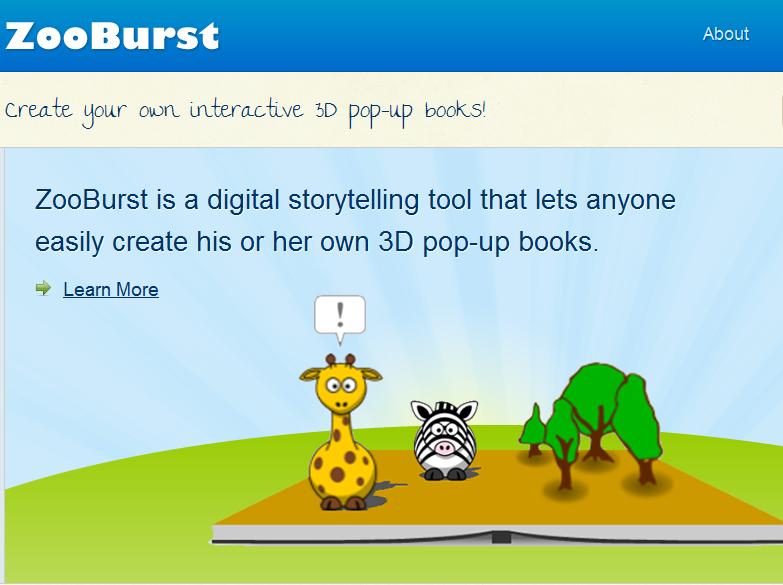
 RSS Feed
RSS Feed